أين ذهبت كل مقالاتي على ووردبرس؟
بعد أحداث كثيرة كانت في حياتي منذ أزمة كورنا 2020، قررت أخيرا…
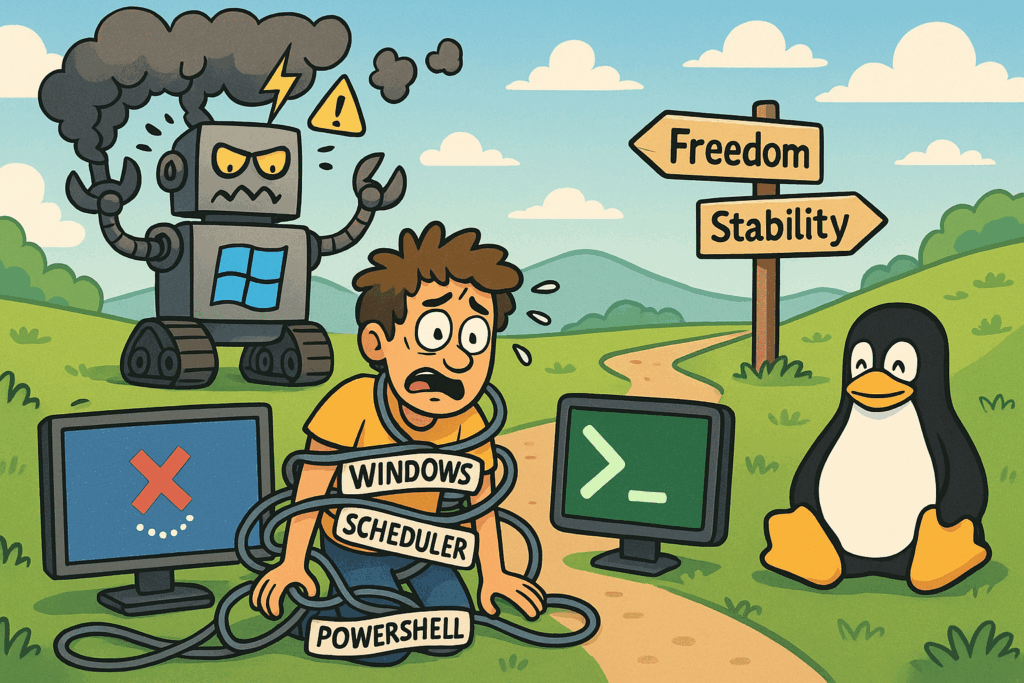
In today’s tech-driven world, it’s only natural to expect everything to run smoothly: you press a button, and it just works; you connect to your other device as if it’s in the next room. But try doing that in a Windows environment and you’ll find it’s more like being tasked with unlocking a vault door using a piece of fishing thread.
I wasn’t asking for much. All I wanted was to be able to access my home computer from my laptop via SSH. Sounds simple enough, doesn’t it? But I soon found myself wrestling with Task Scheduler, grappling with PowerShell, and ghost-hunting through Windows Defender settings and firewalls. Is this just my problem? Or is there something inherent in Windows that turns the simplest tasks into architectural projects?
When Microsoft announced it had added support for OpenSSH in Windows, developers rejoiced. But that joy quickly turned to disappointment.
To begin with, even installing the OpenSSH Server requires wading through dialogue boxes, admin permissions, or PowerShell commands that are far from foolproof. And even if you do manage to install it, getting it to start automatically at boot time is an adventure in itself. A minor system update could disable the service, forcing you to restart it manually or tweak the service settings by hand.
This is in stark contrast to Linux, where a simple set of commands does the trick:
And that’s the end of the story — before it even begins.
Windows Task Scheduler might look like a professional tool, but in reality, it’s extremely sensitive and easily confused. Many scheduled tasks claim “successfully completed” even though nothing actually happened.
Was the PowerShell script never executed? Was the environment not interactive? Did the permissions fail silently? No one tells you anything. You’re left digging through logs and hexadecimal codes in the Event Viewer like you’re solving a criminal investigation.
Meanwhile, in Linux: sudo systemctl enable myservice.service
And it’ll start with every boot, without hesitation or drama.
The Windows Subsystem for Linux (WSL) was a clever move to attract developers, but in many respects it remains a half-solution. WSL doesn’t start automatically at boot unless you set it up with convoluted workarounds — like scripting in PowerShell, having it called by the Scheduler, and configuring permissions so it runs “at system startup” with or without user login.
And even when that’s all set up, typing “exit” in a WSL window ends the session, and with it the entire background process you might be relying on.
You’d imagine that all this setup complexity might be compensated for by top-notch security on Windows. Unfortunately, the opposite is true.
Here are some of the most notable attacks targeting Windows:
WannaCry Attack: A notorious ransomware outbreak that swept the globe in May 2017. It exploited a vulnerability in the SMBv1 protocol known as “EternalBlue”, discovered by the NSA and later leaked. Once one device was infected, the virus spread automatically across networks, encrypting users’ files instantly. It then demanded a Bitcoin ransom for decryption. Within days, WannaCry hit over 300,000 machines in 150 countries, disrupting British hospitals, airlines, and government bodies — causing hundreds of millions in damages.
NotPetya Attack: Surfaced in June 2017, initially appearing to be a new version of the Petya ransomware, but was far more destructive. It used similar exploits as WannaCry, but was designed specifically to destroy data, not demand ransom. This attack crippled Maersk’s entire logistics infrastructure, and affected global firms like Merck and Rosneft. It caused an estimated damage in the billions, making it one of the most devastating Windows-targeted attacks ever.
StripedFly Malware: Discovered in 2023, although it had been active since 2017. This highly sophisticated malware disguised itself as a Windows updater, harvesting data, activating spyware tools, and even downloading ransomware as needed. Its danger lay in the fact it remained undetected for years — a testament to how attackers can exploit Windows systems with surgical precision over the long term without being discovered.
Despite ongoing improvement efforts, Windows’s closed nature and reliance on numerous internet-connected services make it an easy target for malicious software.
In a pivotal move signalling Europe’s growing push for digital sovereignty, the German state of Schleswig-Holstein officially announced in June 2025 that it would discontinue all use of Microsoft products — including Windows, Teams, and Microsoft 365. The announcement came via their Minister for Digitalisation, Dirk Schrödter, on an open-source platform, confirming that the migration to Linux and open-source tools would take just three months.
The decision doesn’t just apply to bureaucratic departments, but also includes more than 30,000 public sector employees, including police officers and judges, with further sectors such as education expected to follow. The state made it clear that the motivation was not just to reduce costs, but also to reject dependence on American corporations that don’t provide full transparency or data control — something increasingly seen as a threat to digital sovereignty in today’s tense geopolitical climate.
The plan has already begun with the replacement of Word and Excel by LibreOffice, followed by the adoption of Open-Xchange and Thunderbird instead of Outlook and Exchange. The graphical user interface will be based on KDE Plasma, with candidate distributions including Kubuntu and openSUSE. This move is not seen as an isolated case, but as part of a growing European trend to break free from technological dependence on the United States — much like France’s national Gendarmerie, where over 103,000 machines now run a customised Linux distribution called GendBuntu.
If you’ve found yourself mentally drained trying to configure a simple task on Windows, you’re not alone. Developers around the world — from seasoned professionals to hobbyists — have frequently voiced the same frustrations.
On Reddit, posts abound describing Task Scheduler as “a tool that says it succeeded, but did nothing of note,” with some calling it the worst scheduling tool they’ve ever used professionally. Many recount hours wasted trying to understand why a basic script wouldn’t run, despite every indicator claiming “success.”
On SuperUser and Stack Overflow forums, there’s hardly a week without a fresh query on how to get a PowerShell script to run at startup — or why it fails even though every setting appears correct. The proposed fixes are often speculative, ranging from permission hacks to resetting security policies, to using third-party tools as workarounds.
Even on GitHub — the very place where such tools are developed — you’ll find lengthy bug reports on OpenSSH breaking after a Windows update, or firewall rule changes suddenly making remote connections impossible unless you intervene manually.
Amid all this, some developers resort to tools like NSSM to convert scripts into system services, simply because the “official” methods fail to work as advertised.
This isn’t an isolated grievance — it’s the collective voice of software developers who tried using Windows as a production environment… only to find it still behaves like a home computer, not a server platform.
Join the Discussion